How to Create a WhatsApp Channel (Complete Guide)
As you all know WhatsApp is the most popular and widely used communication platform in the world. which is always working on new and amazing functionalities to enhance the user experience over time. Today we will guide you thta How to Create a WhatsApp Channel.
You must have understood that we are talking about the Upcoming Feature. There is uncertainty on the Internet. Yes of course we are talking about WhatsApp Channel and surely it can shake people all over the world.

So you don’t need to wait anymore to know more about its features and nature. Let’s learn how we can easily create and run a WhatsApp Channel.
How to Create WhatsApp Channel
One important thing let us tell you is that of course you open WhatsApp channels on a Computer, iOS, or Android device because the creation process is the same. So you guys don’t need to worry. All you have to do is follow these mentioned steps.
- First, open WhatsApp on your Android or iOS device and tap on the Updates button at the top.
- Now here you will see the Channels option and press on the plus icon on the right side.
- So now the next step is to create the channel for which you have to click on the Create Channel option.
- Also, if you are creating a channel for the first time, you will see a pop-up bar. In which you have to click on Continue.
- So now in the Last steps, you will see some custom sections like WhatsApp Groups. Once you have set your channel name, description, and profile picture, Click on Create Channel.
- With a click, your own WhatsApp channel will be created. All these steps are very easy.
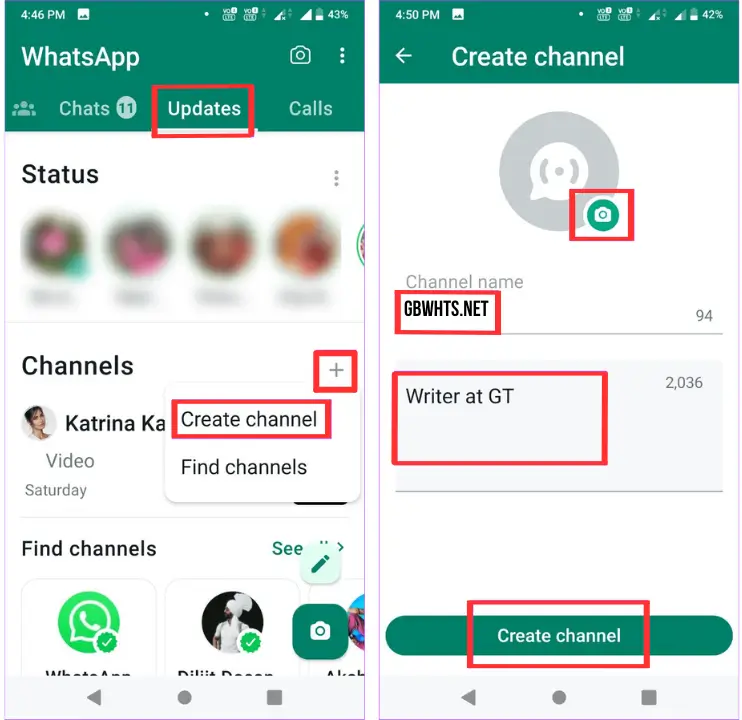
Instructions for Sharing Your Own WhatsApp Channel
I sincerely hope that you guys have created WhatsApp Channel easily and also know how to create it. So now it is also important for you guys to know how to share it with other people and increase your followers as much as possible. Now you don’t have to worry about seeing all these missiles. Because now WhatsApp has made everything easy for its users. So users can share their channel with others in one click.
- Once you create your WhatsApp Channel, you will see it under the “Updates” tab.
- Now open the channel you created and the corner on the right Click on the “Channel Link” tab.
- Now as soon as you click on the Channel link, you will see four different options to share the channel link. “First send the Link through WhatsApp second Share on status third Copy the link and fourth Share the link”. So you choose the option as per your preference.
How to Delete a WhatsApp Channel
If you think that in the channel I created, If there is a mistake or my goal has been fulfilled and you want to Delete this channel, then follow these tips:
- Now tap on “Updates” option to delete the channel.
- ‘Now press to “Open the Channel” you want to delete and press the “Channel Name” at the top.
- Now, on the Channel information page, click on the “Delete Channel” option at the bottom.
- After clicking, a “Red Delete Button” will appear on the confirmation page. Click on it.
- After that a popup bar will open where you have to Enter your Mobile Number which you entered while creating WhatsApp.
- Finally press on the Delete Button and your WhatsApp channel will be deleted.
Frequently Asked Question
What is WhatsApp Channel?
A WhatsApp channel is considered to be a broadcasting tool that we can use to communicate information to large groups of people in the form of images, videos and text. But followers cannot send any messages in followed channels. And this feature is especially useful for business people and actors.
In which countries WhatsApp channel is available?
Yes, this amazing feature of WhatsApp has been launched in all over the United States. Apart from this, WhatsApp has released this feature in more than 150 countries around the world apart from the US. If you are not from USA or Europe etc. then you can still create WhatsApp channel.





